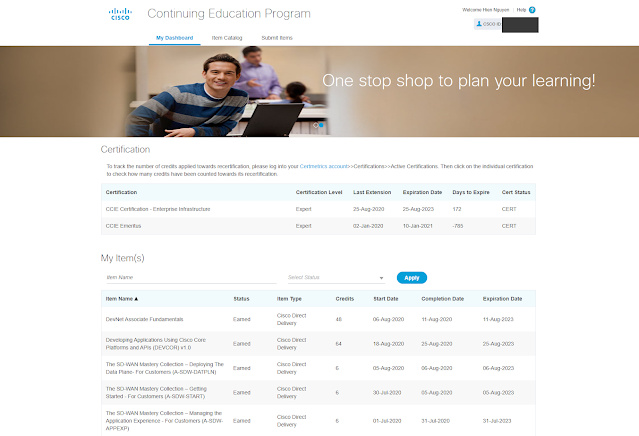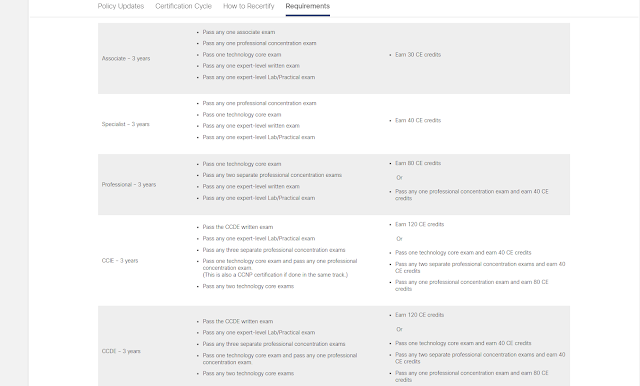This is a 2023 update to my previous post about using Cisco Continuing Education (CE) credits to recertify your CCIE.
Let's cut to the chase: You need/want to recertify your CCIE without taking an exam and you need to do it as quickly and cost-effectively as possible.
Thanks to Cisco's Continuing Education program, you've had the option earn CE credits for years, but sorting through courses to find the best use of your time and money wasn't the easiest. Since it's time for me to recertify, I've had to dig into it a bit more and I hope this updated information helps you, too!
Can I expense this? Probably! If you're working at a company that requires/benefits from your certifications and ongoing training, you should be able to expense your training courses!
Step 1 - Determine your status
Go to https://ce.cisco.com and login with your credentials to view your Dashboard of current certifications and training items you have taken in the past.
Mine looks like this:
You'll see your current certifications, their expiration dates, previous training you took, and the expiration dates for those as well. Here, we see my CCIE is set to expire in 172 days.
Step 2 - Determine what you need
To renew your CCIE with just CE credits, you'll need 120 as illustrated by this chart. You can see other certifications and their requirements as well.
Note, there are ways to "mix and match" CE credits with other items to qualify for recertification (for example, Earn 40 credits AND pass one technology core exam).
Step 3 - Go shopping for courses
Let's assume you don't want to take any exams so you'll need the full 120 CE credits to recertify.
From the main CE page (ce.cisco.com), click on the "Item Catalog" at the top. Here, you can search and sort for courses. I started by looking at the CE credits column to see which 64 CE credit courses could be had for the least amount of money. I also sort it from least to greatest to see which of the lower CE credit courses are offered for free. These will help fill the gaps.
For paid courses, check out Cisco's Learning Network store. I selected On Demand E-Learning and sorted by cost. The courses that offer CE credits will list it clearly without having to click through.
If you haven't taken advantage of it, the $99 deal for one month of access to Cisco's DevNet Fundamentals Course is still active! So for $99 you get 30 days to access the full training that can get you 48 CE credits. There's no better deal out there!
Option one $599:
- Cisco DevNet Fundamentals course $99: 48 CE credits
- Implementing and Operating Cisco Security Core Technologies (SCOR) v1.0 $500: 64 CE credits
- Misc. free CE courses***: 4 CE, 6 CE credits (CE.cisco.com and search the "Item Catalog" for courses - see the list at the end of the post)
- Total CE credits: 122 - Enough to recertify!
*** Looks like many of the free courses are now expired/gone/invalid, but you may have some luck with the list at the end of the article (to reduce clutter).Option two $799:
- Cisco DevNet Fundamentals course $99: 48 CE credits
- Implementing and Operating Cisco Security Core Technologies (SCOR) v1.0 $500: 64 CE credits
- Introduction to 802.1X Operations for Cisco Security Professionals (802.1X) v2.0 $200: 18 CE credits
- Total CE credits: 130 - Enough to recertify!
Step 4 - Time your completion date!
Since the change to the CE system a few years ago, it will "auto-renew" when you reach enough credits. Knowing this, time your submissions (ce.cisco.com "submit items") so you'll be close to your expiration date and make the most of your 3-year recertification extension!
Gotchas - Don't let your efforts go to waste
Since CEs are relatively new considering the lifetime of the Cisco certification program, there are still changes being made. To keep up with them, check out this link with some important ones below:
- Credit values for a training may change between versions, and you can only claim credits for the same training more than once if you complete a new major version of that training. For example;
- You cannot claim credits for v1.0, v1.1, and v1.2 of the same training, but you can claim credits for completing v1.0 and v2.0.
- You cannot claim credits for both partner & customer facing versions of the same training where applicable.
Previously, there was no issue re-taking an existing learning offering for CE credits. Now, it seems they are making distinctions between minor/major versions that could result in not getting credit!
I may put this to the test since the DevNet Associate Fundamentals course I mentioned in my first post was a cheap way to get 48 CE credits.
I'd love to take that again to maximize the credits/dollars ratio, but I'll open a support case to be sure.
List from Cisco forums:
- Zero Trust Implement & Execute Workshop - 4 CE
- Cisco Umbrella Studio workshop - 6 CE
- Securing Branch Internet and Cloud Access with Cisco SD-WAN (A-SDW-BRSEC) - 11 CE (maybe no longer available, though you can submit it via ce.cisco.com if you've taken it recently)
The SD-WAN Mastery Collection - Managing the Application Experience (For Customers) v1.0 (A-SDW-APPEXP)The SD-WAN Mastery Collection - Developing the Overlay Topology (For Customers) v1.0 (A-SDW-OVRLAY)The SD-WAN Mastery Collection - Bringing Up the Control Plane Devices (For Customers) v1.0 (A-SDW-CTRPLN)The SD-WAN Mastery Collection - Deploying the Data Plane (For Customers) v1.0 (A-SDW-DATPLN)The SD-WAN Mastery Collection - Getting Started (For Customers) v1.0 (A-SDW-START)Cisco DNA Center Fast Start Use Cases (A-SDA-FASTSTART)