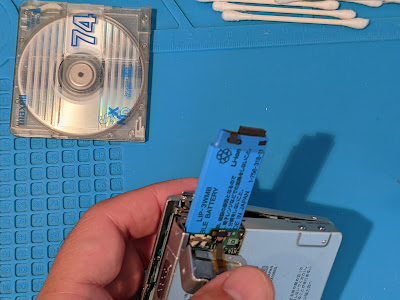The Sony MZ-N10 is still a highly-coveted MiniDisc player/recorder that, to this day, has a premium look and feel.
In my previous post/video, we helped tune one to fix read errors, but perhaps more common are the ones that are just "dead" since Sony designed the MZ-N10 with an internal, Li-ion battery that wasn't easy to find anymore.
A few years ago, people were finding similarly-sized Li-ion batteries and soldering them into place, which is a great solution, but I wanted something even easier. Now, there are Li-ion options purpose-built for the task with the flex cable built-in that will fit right into the stock board/clip.
With just 1 screw and 5 minutes of time, you can breathe new life back into your MZ-N10!
3. Slide the battery out - it should be easy and without resistance